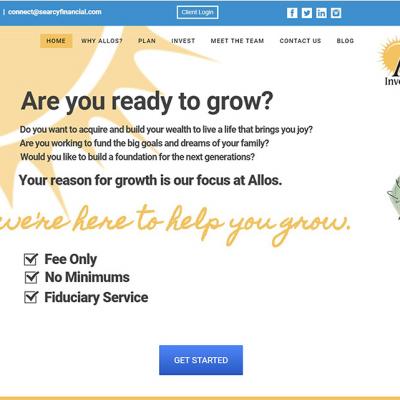Blogging can be very easy and very profitable. Learn how to blog in Joomla using Helix Ultimate template.
Images
You can set image size and resolution that used inside blog views. (Only in “Blog Option” tab).
Crop Quality
Here you can set image quality for better compressions for images size resolution. This option is applicable for JPG images only.
Blog List Image
It allows you to select an image size for your blog list. By default it will show featured image if available.
Leading Article Image
This option allows you to select an image size for leading article. By default it will show featured image if available.
Blog Details Image
This option allows you to select an image size for your single article details view. By default it will show featured image if available.
Social Share
Enable this feature to show social share buttons (Facebook, LinkedIn, Twitter, Google+) to the blog details page. By default, social share buttons will be shown in top right corner.